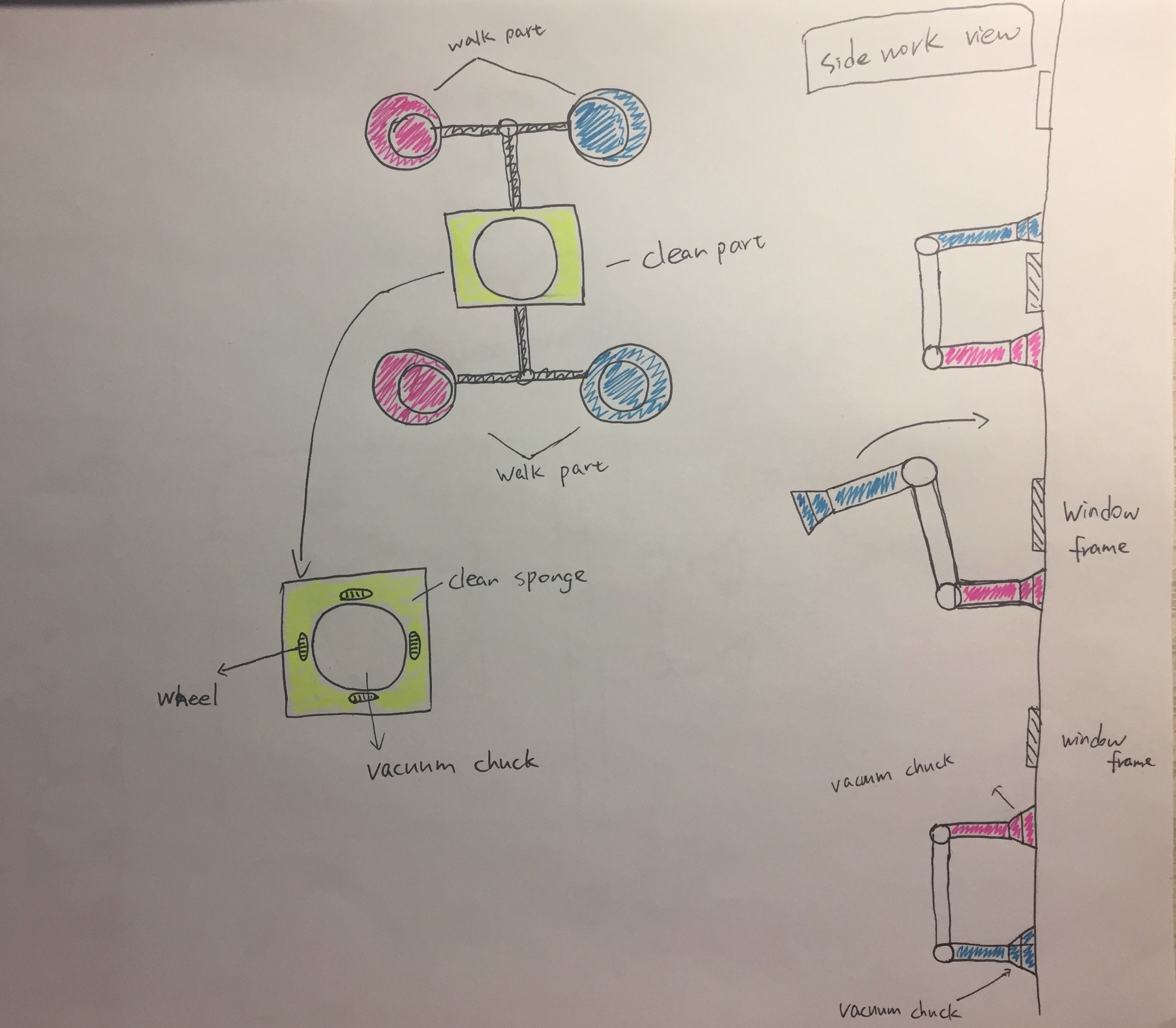WEEK 1 Principles and Practices, Project Management
- make own website an upload it
- git & git lab
- final project
make & upload a Website
1. As a total freshman for the code world . I choose a simple way to made my website.
2. Buy a domain name for my website ( ! after that , I realize it do not need to buy a domain name , it is because our website can be managed on the gitlab) .
3. Apply the theme of word press for page, It take time to choose a suitable theme to present my project. and it also require me to adjust the content and composition of the theme to make sure it has a clearly display for my weekly assignment and final project.
4. Ready to fill my word.
5. copy down my code from the webpage
6. use the sublime to save my code of website and save file named index.html
7. go to you fablab branch file , find my student ID folder , upload my website in it.
when I find my website is only a link to my personal domain website, i start to a new one.
1. download a html5 theme, and get a file which inside like below
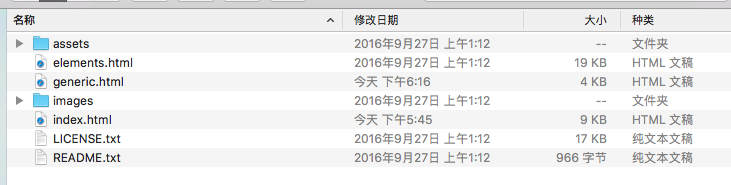
2. make adjustment for html in order to have a clear display for my final project, I use sublime text to make adjustment
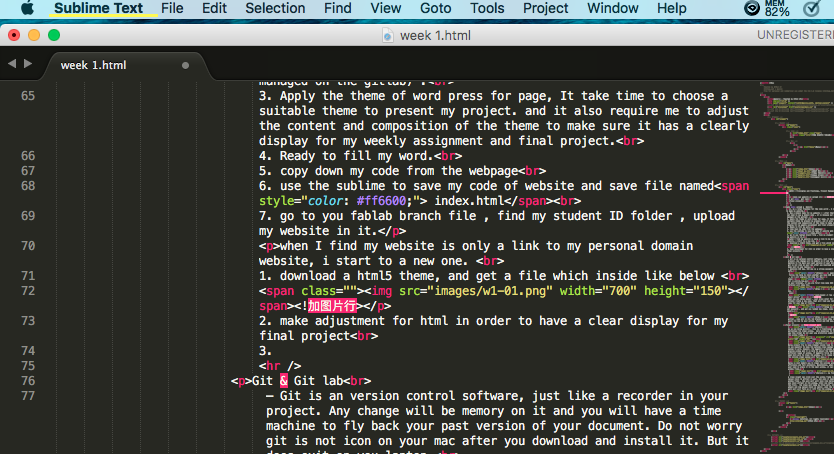
3. learn html vocabulary from website, W3School
4. It is a very good habit for you to write the comment for code.
Git & Git lab
– Git is an version control software, just like a recorder in your project. Any change will be memory on it and you will have a time machine to fly back your past version of your document. Do not worry git is not icon on your mac after you download and install it. But it does exit on you laptop.
– Generate SSH key. SSH key is a strong passport to keep our file safe.
Step1: open your terminal . follow the help to check whether you have SSH keys before. I use Mac , so I will explain the step for Mac.
copy
cat ~/.ssh/id_rsa.pu
to your terminal, if you are first time make SSH keys, the your terminal will show this
![]()
Step 2 : start get a new SSH key.
copy
ssh-keygen -t rsa -C “here is your email adress”
when you see below appear , just press enter for next step. Don’t attempt create a new name, that will lead you cannot success made copy for your key at finally.
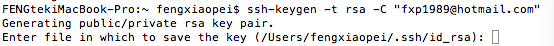
Step 3: next you can set password , and get you random key image. Like below show in orange square.
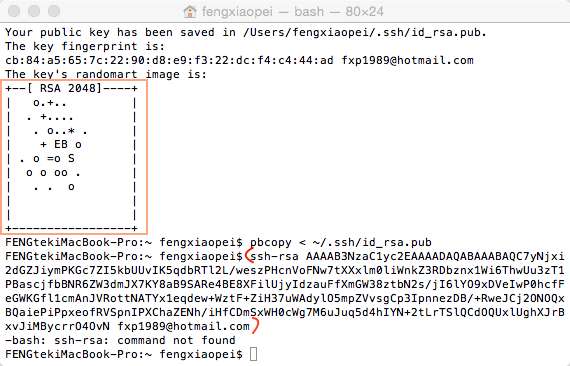
Step 4 :made copy SSH key to gitlab , copy all in the red bracket which show in above image. Then paste the key to your gitlab. finish add SSH key.
final project
Version 1
As we see below picture , this is a traditional way (very high percentage )to clean window, very dangerous to the cleaner and we saw they normal do not wear any protection expect one hand to hold the window frame.


Version 2
Below product try to keep cleaner inside room to clean the window. it is use magnetic to keep the outside clean sponge follow in the inside sponge to work. however, the magnetic is become weak on double glazing window and it is hard to adjust the magnetic force for different types of window. If magnetic force to strong, cleaner may need hard work to clean the window. If to loose of magnetic force, the outside clean sponge will fall down.

Version 3
Below is most modern way to clean the outside window. it is efficiency and full automatic. Nonetheless, when it finish one work, user need to place it to the next window, it can not climb over the window frame.

Version 4 - my final project
a clean knight can climb over the window frame to work. it is use the vacuum chuck to attract on wall, and when it need to climb over the window frame , the walk part will move like below side work view , one chuck attract on the window, other one chuck will turn over to the front. the clean part made by three part, clean sponge, four wheels and big vacuum chuck in center. when the clean part work , the walk part will fold up or lift from the window.